Vue组件快速入门
本文给大家介绍Vue组件快速入门方法。
Vue组件是将我们常用的东西封装成一个可以简单调用的标签
比如常见的底部导航组件
<footer tab="home"></footer>
footer.vue
<template>
<view>
<view class="footer-row"></view>
<view class="footer">
<view @click="goHome()" v-bind:class="{'footer-active':tab=='home'}" class="footer-item icon-home">
首页
</view>
<view @click="goUser()" v-bind:class="{'footer-active':tab=='user'}" class="footer-item icon-my_light">
我的
</view>
</view>
</view>
</template>
<script>
export default {
name:"default-footer",
props:{
tab:""
},
data:function(){
return {
title:"deituiCms的uniApp帖子"
}
},
created:function(){
},
methods:{
goHome:function(){
uni.redirectTo({
url:"../index/index"
})
},
goUser:function(){
uni.navigateTo({
url:"../user/index",
})
},
}
}
</script>Vue组件也是一个vue文件,它有几个不一样的地方
一个是props属性,一个data必须是函数
props的值只是定义类型,并且不能修改,在组件模板中使用的变量建议都是在data中的
props:{
a:0,
b:false,
c:"",
d:{}
},
data:function(){
return {
title:"这是标题",
str:""
}
},
created:function(){
this.str=this.c;
}更多内容请看uniApp开发笔记